


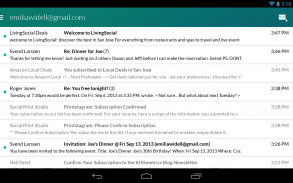
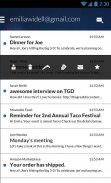















Email Client - Boomerang Mail

Descrizione di Email Client - Boomerang Mail
Ti presentiamo Boomerang, il più potente client di posta elettronica e app per la pianificazione delle riunioni per Android dai creatori di Boomerang per Gmail e Boomerang per Outlook. La nostra app si integra con gli account Gmail, Google Workspace e Outlook.
Dotato di funzionalità avanzate come la pianificazione delle riunioni, la posticipazione delle e-mail, l'impostazione delle e-mail ricorrenti, la pianificazione delle e-mail, il monitoraggio delle risposte, la pausa della posta in arrivo, le conferme di lettura, la ricerca avanzata con filtri e altro ancora. Questo è il client di posta elettronica e l'app per la pianificazione delle riunioni che hai sempre sognato. Queste funzionalità, combinate con un sistema di gesti intuitivo e un design accattivante, rendono Boomerang il modo migliore per accedere ai messaggi Gmail e Outlook e pianificare riunioni ed e-mail sul tuo telefono.
Se riscontri problemi con la nostra app di posta elettronica Android, inviaci un'e-mail all'indirizzo boomerangandroid@baydin.com così possiamo aiutarti. È molto più semplice risolvere i problemi tramite e-mail che tramite recensioni!
CARATTERISTICHE
• Pianificazione e-mail/Pianificazione messaggi da inviare in seguito
• Metti in pausa la tua casella di posta
• Impostare e-mail ricorrenti
• Leggere le ricevute
• Posticipare i messaggi e-mail
• Tieni traccia delle risposte alle e-mail inviate
• Leggi le ricevute e il monitoraggio dei clic
• Supporto multi-gesto personalizzabile
• Boomerang in una posizione
• Pianificazione delle riunioni
• Suggerisci orari
• Condividi/Libero occupato
• Orario prenotabile
• Creare un evento da un'e-mail
• Widget della posta in arrivo e widget del conteggio non letto 1x1
• Supporto per account Gmail e Microsoft Outlook
• Disponibile in tedesco, spagnolo, francese, giapponese, coreano e portoghese
• Notifiche push, comprese le notifiche prioritarie
• Supporto per la funzionalità "Invia come".
• Temi specifici dell'account/casella di posta
• Layout ottimizzati per tablet
• Ricerca avanzata utilizzando filtri in tutti i tuoi messaggi in tutte le etichette di Gmail e le cartelle di Outlook
• Accesso a tutte le etichette
• Messaggi a selezione multipla/messaggi a selezione collettiva
• Supporto per più account con facile cambio di account
• Integrazione con i contatti del telefono per il completamento automatico
• Firme e-mail
• Visualizzare e includere allegati
• Scorrimento infinito della casella di posta
• Possibilità di visualizzare e modificare bozze
• Completa automaticamente gli indirizzi e-mail durante la digitazione
Domande frequenti
Quali provider di posta elettronica posso utilizzare con Boomerang?
Boomerang funziona con gli account Microsoft Outlook, Gmail e Google Workspace.
In cosa Boomerang è diverso dall'app Gmail o dall'app di posta elettronica standard?
L'app di posta elettronica Boomerang è più potente di Gmail inclusa e di altre app di posta elettronica. Fornisce funzionalità che l'app Gmail non offre:
• Tieni traccia delle risposte alle tue e-mail
• Metti in pausa la tua casella di posta
• Leggere le ricevute
• Snooze più potente
• Pianificare i messaggi da inviare in seguito
Boomerang è localizzato per lingue diverse dall'inglese?
Boomerang è attualmente localizzato in tedesco, spagnolo, francese, giapponese, coreano e portoghese.
DISPONIBILE PRESTO
• Supporto offline
★★★★★ Il nostro obiettivo è creare la migliore app di posta elettronica. Se desideri suggerire nuove funzionalità, miglioramenti o segnalare bug e problemi, invia un'e-mail a support@baydin.com con qualsiasi feedback.
Testimonianze
"Più che un sistema di promemoria intelligente, l'app utilizza controlli gestuali (scorri verso destra per archiviare, verso sinistra per posticipare e altre opzioni) e può anche pianificare le email in uscita."
-Engadget.com
"Boomerang consente agli utenti di programmare l'invio dei messaggi a una data e ora predeterminate o di "boomerang" riportarli nella posta in arrivo se non c'è risposta o se un messaggio richiede un follow-up."
-AndroidPolice.com
"L'app offre alcune opzioni che vanno oltre ciò che offre Google. Oltre a poter pianificare le e-mail, puoi anche posticipare i messaggi ricevuti e tenere traccia delle risposte alle e-mail che hai inviato.
"Non è facile battere l'app Gmail integrata, ma Boomerang riesce a farcela piuttosto bene."
-Lifehacker.com
Nota: NON SIAMO affiliati o approvati da Gmail, Google o Microsoft, anche se siamo lieti di far parte dei loro ecosistemi!


























